弧
合格名称:manim.mobject.geometry.arc.Arc
| Python | |
|---|---|
Bases: TipableVMobject
一个圆弧。
例子
角度 Pi 的简单弧线。
示例:ArcExample
| Python | |
|---|---|
方法
generate_points |
初始化points并因此初始化形状。 |
get_arc_center |
查看前两个锚点的法线,并找到它们的交点 |
init_points |
|
move_arc_center_to |
|
stop_angle |
属性
animate |
用于对 的任何方法的应用程序进行动画处理self。 |
animation_overrides |
|
color |
|
depth |
对象的深度。 |
fill_color |
如果有多种颜色(对于渐变),则返回第一个颜色 |
height |
mobject 的高度。 |
n_points_per_curve |
|
sheen_factor |
|
stroke_color |
|
width |
mobject 的宽度。 |
参数
- radius(float)–
- start_angle (float) –
- angle (float) –
- num_components (int) –
- arc_center (Point3D) –
| Python | |
|---|---|
初始化自身。请参阅 help(type(self)) 以获取准确的签名。
参数: - radius (float) – - start_angle (float) – - angle (float) – - num_components (int) – - arc_center (Point3D) –
generate_points()
初始化points并因此初始化形状。
被创造召唤。这是一个空方法,可以由子类实现。
返回类型: None
get_arc_center(warning=True)
查看前两个锚点的法线,并找到它们的交点
参数: warning (bool) –
返回类型: Point3D